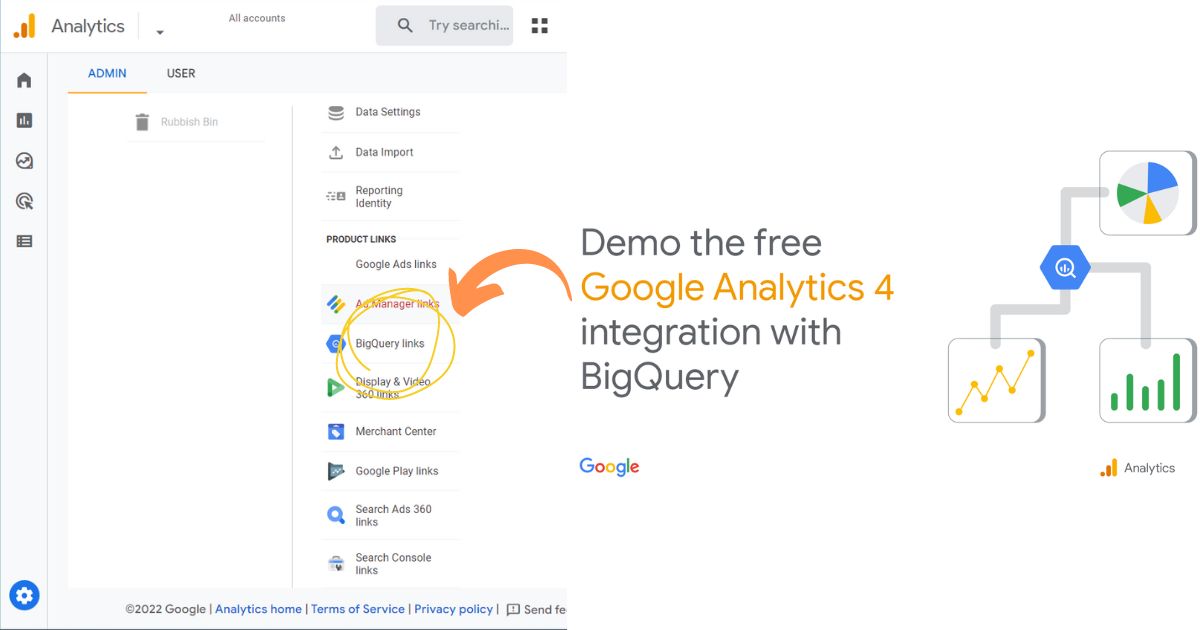Google Analytics 4: Everything About the Shift and More
- In April 2005 Google acquired Urchin, a web analytics company that was located in San Diego, CA. After this acquisition Urchin became “Urchin from Google” and later became the Google Analytics we see now.
The journey to creating the Urchin Software Corp. began in late 1995 when two of the founders, Paul Muret and Scott Crosby came together.
And since then, the web analytics game has been revolutionised.
Google Analytics is a free software offered by Google to help marketers monitor their web traffic. It was introduced as an extension of the Google Marketing Platform.
It is the most popular data collection software used today by businesses worldwide.
Google Analytics collects data on the behaviour of users on websites, apps, and offline APIs.
Marketers use this tool to generate and analyse metrics such as web traffic, interaction and bounce rates. These metrics help marketers to implement marketing strategies and measure KPIs.
Google Analytics has served marketers for years. Let’s take a look at what marketers have used this platform for.
What is Google Analytics used for?
Google Analytics is used for collecting traffic insights and tracking content performance.
It helps businesses determine their audience demographics and traffic sources, locate traffic behaviour patterns, set goals, monitor conversion, and similar marketing insights.
Website owners use Google Analytics to understand their audiences better. This helps them improvise marketing campaigns, create content for a target audience, and retain potential customers.
FYI when Google Analytics came out it was revolutionary. Businesses finally had one single platform for measuring all of their e-marketing operations.
But even before Google Analytics 4, there were other versions of it and they all contributed to this revolution of web analytics and digital marketing.
Google Analytics has had 3 older versions:
- GA1 – This is the first version of Google Analytics. It uses the “ga.js”.
- GA2 – This is the second version of Google Analytics. It uses the “analytics.js”.
- GA3 – This is the third version of Google Analytics. It uses the “gtag.js”
GA2 and GA3 are part of Universal Analytics.
With all this said, let’s dive deeper into Google Analytics 4.
What is Google Analytics 4?
Google Analytics 4 is the new default version of Google Analytics. Google declared this in an announcement in October 2020.
Google Analytics 4 is an upgraded version of Universal Analytics. The new Google Analytics 4 features many new data-collecting models and measurements.
Google has leapt a huge step in data collection and structuring by integrating Artificial Intelligence. GA4 would be able to predict traffic behaviours and structure its data accordingly.
This comes as a result to counter cookie-consent regulations. This model can collect behavioural data without the need for cookies.
Google claims Google Analytics 4 to be “privacy first” data collection software.
The upgrade from Universal Analytics to Google Analytics 4 might feel overwhelming.
So, to understand Google Analytics 4 better, let’s view it against its precursor, Google Analytics Universal.
Google Analytics Universal was earlier the default data collection and web traffic monitoring software.
But as of 16 March 2022, Google has declared Google Analytics 4 to be the default version.
Google has recommended that users relying on a Google Analytics Universal property shift to a Google Analytics 4 property.
Google has warned Universal Analytics users that it will stop processing data from July 1, 2023.
Google will allow you to access your previously collected data in your Universal Analytics property for a minimum of six months after discontinuation.
The termination has been extended for Google Analytics 360 users till October 1, 2023.
Enough back story, NOW how did UA work?????
-
The Model of Universal Analytics
Google Analytics Universal introduced a User ID to monitor visitor activity across multiple devices.
Universal Analytics also uses three tracking codes namely Analytics.js, Google Analytics SDKs and Measurement Protocol to further enable UA users to collect more insights about their web traffic.
It also has an offline data importing feature which enables analysing outside sources like lead generation systems and call centres.
UA uses web session-based parameters and ‘hits’ to track user activity on your website.
Its data collection was powered by first and third-party cookies.
Google created this data collection model more than a decade ago. So it had a fair amount of limitations in terms of data visualisation.
Several other factors also contributed to this change. Let’s talk about those too.
-
What factors facilitated the GA4 Model?
Google cited privacy regulations and improved user behaviour monitoring as the primary reason for the switch from UA to GA4.
The events tracking in GA4 has more insights than UA which facilitate better analysis.
The need for better cross-device tracking and more precise data points are some other reasons for this switch.
So after all these discussions, it is necessary to talk about the obvious question.
-
Is Google Analytics 4 better than Universal Analytics?
The answer is a no-brainer.
Universal Analytics runs on a decade-old model of data collection.
On the other hand, Google Analytics 4 uses upgraded parameters for data collection and user behaviour prediction.
Considering the revolution of privacy protection, it is necessary to shift to cookies-less tracking.
The answer to this is a big yes. Google Analytics 4 is way better than Universal Analytics.
-
What’s new in GA4?
With the onset of GA4 as the new default, the newness in the platform is game-changing.
GA4 empowers businesses to track user journeys across their platforms with the help of Google’s machine learning technology.
GA4 dives deeper into data collection and structuring. It takes a dig at the future by using AI to predict newer insights that have never been seen before in any analytics software.
-
GA4 will Merge Web and Mobile data
Upgrading the Firebase SDK data model of Universal Analytics, GA4 brings a whole new data model that seamlessly tracks and indexes user behaviour on multiple devices.
-
Engagement Rate to replace Bounce Rate
GA4 introduces a new metric called Engagement Rate. This is an upgraded version of Bounce Rate.
Bounce Rate is defined as the percentage of sessions that do not have any interactions on the page.
Whereas Engagement Rate refers to the percentage of sessions which feature an engagement event.
Engagement events are those which have:
-
A span longer than 10 seconds.
-
A Conversion event.
-
A minimum of two-page views or screen views.
The time element in engagement rate provides a better understanding of user interaction with the content on the page.
While the metric of bounce rate was unreactive to content engagement.
-
Event-based measurement
GA4 comes with a lot of automatically tracked events. Some of these are ‘first visit, ‘session start’, etc.
It also has an Enhanced Measurement feature.
When enabled, Enhanced Measurement will automatically track more events like ‘view search results, ‘video start’, and ‘file download’. These events are fulfilled by their own sets of parameters.
The parameters in each event are granular and can interpret user behaviour more precisely.
-
Google is removing third-party cookies from GA4 and Chrome
Growing concerns over privacy protection are the primary reason that Google cited while introducing the new data collection model.
Instead of third-party cookies, Google is focusing on first-party cookies.
-
Difference between first-party cookies and third-party cookies
First Party cookies track your activities on a website. They are installed by the website owner.
Third-party cookies are installed on a website by third parties. This helps third parties track your activity on that website and categorise you demographically.
-
What type of data does Google Analytics 4 collect?
Google Analytics 4’s default setting collects the following data:
-
Traffic Count
-
Session Statistics
-
Geolocation
-
Browser and Device Information
-
UA data cannot be imported to GA4
Due to changes in structure, and the introduction of a new data collection model and several new metrics, data from UA cannot be imported to GA4.
You will need to set up a fresh property in GA4.
So, if you export your UA data, you will need software that has the same structure as UA to view your data.
-
Upgraded Look
GA4’s homepage is heavily customisable allowing users to suit themselves accordingly.
Unlike UA, GA4 has combined multiple data cards into one page using widgets. The widgets added are floating elements on the page. They expand to show additional information when clicked.
This new interface has enabled marketers to recognise patterns and trends.
-
Cross-Device tracking
GA4 uses three identifiers to map the complete journey of a customer.
This helps marketers understand the behaviour of a customer on your website across multiple devices and platforms.
UA used only one identifier, the User ID property.
-
Easy Integration with Google Ads
The data collected by GA4 can be used to analyse your marketing campaigns.
Analysed data from GA4 can be exported to Google’ Marketing Platforms like Google Ads to optimise your marketing campaigns.
Thanks to multiple data points and event parameters the ad targeting can be more precise.
-
Customisable Measurement Needs
GA4 has introduced a manual feature to regulate the collection of data. This will help marketers customise the collection of data based on business needs.
-
The new GA4 structure
A new GA4 account can have one or multiple properties.
Every property can have one or multiple data streams.
A single data stream features two sub-data streams:
-
Web Data Streams
-
App Data Streams
There can be one or multiple web data streams under the web data stream section.
The App Data Streams has two further subcategories:
-
IOS Data Streams
-
Android Data Streams
Both IOS Data Streams and Android Data Streams can have one or multiple respective data streams under them.
Why should you switch to GA4?
One reason is its default status of Google Analytics.
Rolling with Google’s claims of GA4 having a better analytical capability than UA would always be in your best interest.
Since Universal Analytics will eventually stop collecting data starting from July 1, 2023, it is better to make the shift at the earliest.
To set up a GA4 property you must have a Google account and an Analytics account.
-
For the First Time:
-
Select the right Analytics account in the Admin section.
-
Then create a Property in the Property column.
-
Fill in the details suitable for your business. Click Next.
-
Select the industry your business belongs to and the size of your business.
-
Click Create and accept the Analytics Terms of Services.
-
Now in the Property column, click on Data Streams and then click on Add Stream
-
Select the type of data stream for your business from the given list of platforms.
-
Refer to this Help guide for setting up individual platforms.
-
For an existing universal analytics user
If you already have an existing Analytics property then you have to use the Google Analytics 4 Setup Assistant to create a fresh GA4 property that collects data along with your existing Universal Analytics property.
This will not bother your data collection in Universal Analytics in any way.
And you can always switch between your properties using the property selector or the Admin screen.
Here is a guide by Analytics Help on setting up the GA4 Assistant Wizard.
-
For a website builder platform or CMS
Some Content Management Systems and website builder platforms do not have the support for Google Analytics 4.
These platforms are very less likely to accept the “G-ID” provided by GA4. They would require you to enter a “UA-ID”.
These CMS and website builder platforms can still be used by pasting your Google Tag(gtag.js) snippet manually into your website builder’s custom HTML field.
For more detailed instructions follow this guide by Analytics Help.
What is the difference between GA4 and GA4 360?
GA4 360 is the paid version of Google Analytics 4.
The 360 version offers some extra insights into data analysis.
GA4 360 is recommended for websites with more than 1 million visitors per month.
Furthermore, the 360 version gets technical support for data collection and reporting.
To access and set up a GA4 360 property, you will need to get in touch with one of Google’s sales partners.
The GA4 360 also has a lot more event parameters.
Unlike in a GA4 property where you can mark only 30 events as conversions, in GA4 360 property you can mark 50 events as conversions.
New GA4 Properties
- Google Analytics 4 properties have the capabilities to format event tracking as per their liking without changing the on-site code.
- It will come with integrated AI prediction. This will allow marketers to visualise predictive traffic behaviour and patterns.
- Creating up to 300 Events and marking up to 30 events as conversion events.
- GA4 can now include non-website data like the ones from apps along with website data within a single property.
- Google Analytics 4 added a “Life Cycle Report” which provides insights on user journeys.
- GA4’s templated reports for e-commerce funnels enable marketers to view data. This feature was previously limited to Google Analytics 360 accounts.
-
Advantages of using a GA4 property
-
GA4 can track data across devices and platforms and can combine data from websites and apps into one property. This gives you the liberty to analyse multiple data sources side-by-side.
-
Enabled ‘Explorations’, which was a feature only available to Google Analytics Universal 360 users. This feature generates advanced analysis.
-
GA4 will now automatically track certain events such as ‘Scrolls’, ‘Site search’, ‘Video engagement’, ‘downloads’, etc. by default. This is added under the option of ‘enhanced measurements’.
-
The Engagement Rate metric is such a game-changer. GA4 has introduced manual and auto session parameters that set the criteria for each event session to be counted as an Engaged Session.
-
BigQuery Linking is introduced in GA4.
But even with all the major upgrades that GA4 has introduced, it has received a lot of backlash due to its unfriendly user interface.
-
Some drawbacks of a GA4 property
-
You’ll most likely need to watch a tutorial on how to operate a GA4 property to familiarise yourself with the vast change introduced in its structure.
-
The change in data collection also led to the change in the visualisation of reports. The merge of Mobile and Web data might come off as overwhelming.
-
A lot of GA3 reports that businesses relied on for primary analysis are not available on GA4. There might be alternatives, but identifying those alternatives would be a challenge.
-
Even though claimed an upgrade, the e-commerce tracking ability of GA4 is not better than GA3.
-
GA4 is yet to introduce an attribution model. The feature is still in its beta version.
-
Since migrating to GA4 completely will take time, you’ll have to run both GA3 and GA4 properties simultaneously. This will burn a lot of resources.
Google has allowed UA property owners to continue using UA for a certain period.
This could be because Google acknowledges the difficulty and is likely to push several updates to improve the user experience.
Here are a few important FAQs that will help you understand Google Analytics 4 better.
-
GA4 FAQs
-
How to measure landing page reports?
In GA4 there is no exact metric to analyse the Landing Pages report.
Although due to the availability of all the elements present in a Landing Page report, a similar data report can be curated. Here’s how:
-
On the left side menu, find the Life Cycles Section and under it go to Engagements.
-
Select Pages and Screens.
-
Change the mid-left drop-down menu on the screen to the Page path and screen class.
-
Click the All User filter on the upper mid-left of the screen.
-
On the extreme right column, select User medium under Dimensions.
-
Select the preferred dimension value that you want to measure.
-
Do new site owners need to set up UA or GA4?
Google Analytics properties created after 14th October 2020 will be GA4 properties by default.
If you have created your site before that, you will need to set up a new GA4 property.
-
Do existing site owners set up UA or GA4?
If you are an existing site owner without a Google Analytics property, you will get a Google Analytics 4 property by default when you create one.
-
Should agencies use GA4 or UA?
Everyone should start using a GA4 property.
-
When to switch from UA to GA4?
Google recommends switching from a Universal Analytics property to a Google Analytics 4 as soon as possible. This will enable you to collect data in the newer model.
-
Can both UA and GA4 be used simultaneously?
Yes, both Universal Analytics and Google Analytics 4 can be used simultaneously. But after July 1, 2023, Universal Analytics will stop collecting data.
-
Is Google Analytics 4 ready to be used?
Yes, Google Analytics 4 is ready to use. If you create a Google Analytics property, it will be GA4 property by default.
-
Is Google Analytics 4 free?
Google Analytics 4 is free data collection software offered by Google Marketing Platform.
-
Is GA4 still beta?
No. GA4 or Google Analytics 4 is not Beta. Although some of its features are still in the Beta version, like the Attribution feature.
-
When did Google Analytics 4 come out?
Google Analytics 4 was implemented starting on 14 October 2020.
References –
Google Analytics 4: Google (exceedlms.com)
GA4: The Future Of Google Analytics | The Drum
What is Google Analytics 4? – Setting Up the New Google Analytics (raddinteractive.com)
Should You Switch To GA4 Now? What You Need To Know (searchenginejournal.com)
What is GA4 (Google Analytics 4) – The App+Web Property? – Optimize Smart
Introducing Google Analytics 4 (GA4) – Analytics Help
Prepare for the future with Google Analytics 4 (blog. google)
Extras –
Google Analytics 4 FAQs: Stay Calm & Keep Tracking (searchenginejournal.com)
Follow me on Twitter, Facebook, Linkedin
Twitter- https://twitter.com/SEOwithShanta
Facebook- https://www.facebook.com/seowithshanta